News
Synergi IT Systems helps 20M turnover company attain Lloyds Cardnet PCI DSS.
(Payment Card Industry Data Security Standard) Compliance.
PCI DSS (Payment Card Industry Data Security Standard) compliance offers numerous benefits for businesses that handle credit card transactions.
These benefits include:
- Data Security: PCI DSS compliance ensures robust security measures are in place to protect sensitive cardholder data, reducing the risk of data breaches and financial loss.
- Customer Trust: Demonstrating compliance builds trust with customers, assuring them that their personal and financial information is safe when engaging with your business.
- Legal Compliance: Adhering to PCI DSS helps businesses meet legal and regulatory requirements related to data protection and privacy.
- Reduced Fraud: Implementation of security controls leads to a decrease in fraudulent activities, saving both time and money.
- Operational Efficiency: PCI DSS guidelines often encourage streamlined processes and better organization of data, leading to improved operational efficiency.
- Cost Savings: Preventing data breaches and fraud-related costs can result in significant savings in the long run.
- Partnership Opportunities: Many business partnerships and collaborations require PCI DSS compliance, expanding your market reach.
- Avoid Fines and Penalties: Non-compliance can lead to hefty fines and legal consequences; adhering to PCI DSS helps avoid these financial setbacks.
- Incident Response Preparedness: Following the standard prepares your business to respond effectively in case of security incidents, minimizing potential damage.
- Industry Reputation: Maintaining PCI DSS compliance enhances your reputation within your industry, showcasing your commitment to security best practices.
Call Us today if not sure about your compliance needs.
Synergi IT Systems helps clients upgrade Google Analytics to new version, meeting deadline of 1st July 2023.
What is Google Analytics?
If you have a website and need to monitor it, Google Analytics helps businesses get a better grasp of their website. It helps evaluate and measure how marketing, content and products are performing relative to user engagement. This tool collects data and sorts it into useful information. Basically, how visitors interact your website.
Synergi IT Systems can provide valuable assistance in implementing and Upgrading to latest version as data collected on the old version is not always compatible with the new version GA4.
We also provide training to employees on how to use GA4 and best practices for maintaining it.
After implementation, Synergi IT Systems is providing ongoing support to ensure the 2FA system is functioning properly and troubleshoot any issues that arise.
With the help of an Synergi IT Systems, an organization can efficiently and effectively implement and use GA4, enhancing their overall security posture and protecting their sensitive information.
Synergi IT Systems helps Franchisee implement Microsoft Office 365 (O365) 2FA (two-factor authentication).
Implementing Microsoft Office 365 2FA can be a complex process, especially for organizations with a large number of employees and devices.
Synergi IT Systems can provide valuable assistance in implementing 2FA across an organization’s Office 365 environment.
Synergi IT Systems can help by first assessing an organization’s current security posture and identifying any potential vulnerabilities. They can then provide recommendations on the best approach to implementing 2FA, taking into account the organization’s specific needs and requirements.
The Synergi IT Systems can help configure and deploy the necessary tools and software to enable 2FA, such as authentication apps and security tokens.
We also provided training to employees on how to use 2FA and best practices for maintaining account security.
After implementation, Synergi IT Systems is providing ongoing support to ensure the 2FA system is functioning properly and troubleshoot any issues that arise.
With the help of an Synergi IT Systems, an organization can efficiently and effectively implement Microsoft Office 365 2FA, enhancing their overall security posture and protecting their sensitive information.
More about: Microsoft are rolling out 2FA – 2 Factor Authentication…….Soon
The security defaults setting for your Microsoft O365 Subscription tenant and will be switched on soon starting May 2023.
Microsoft Office 365 (O365) 2FA (two-factor authentication) is a security feature provided by Microsoft to enhance the security of your Office 365 account. It requires users to provide two forms of identification when accessing their Office 365 account: something they know (such as a password) and something they have (such as a security token or a mobile device).
Microsoft Office 365 adds an extra layer of security, making it more difficult for hackers to access your account even if they manage to obtain your password.
Enabling 2FA on your O365 account can help protect sensitive information, prevent unauthorized access to your account, and minimize the risk of data breaches. It is a simple and effective way to enhance the security of your Office 365 account.
You should receive an email something like this (if not ask your administrator or Contact us ASAP).
To help protect your organisation, we’re always working to improve the security of Microsoft cloud services. As part of this, we’re enabling the security defaults setting in your tenant that includes multifactor authentication, which can block more than 99.9 percent of identity attacks that attempt to compromise your accounts.
Recommended action:
After the setting has been turned on, everyone in your organisation will need to register for multifactor authentication. To avoid any confusion, please let your users know what to expect:
• When they sign into their account, they’ll see a prompt to install the Microsoft Authenticator app—they can choose to install it and follow the steps to register their account or defer the action. After 14 days, the option to defer will disappear.
• They’ll need to follow the How to set up the Microsoft Authenticator app steps to download the app on their mobile device, and then register their account with the app.